



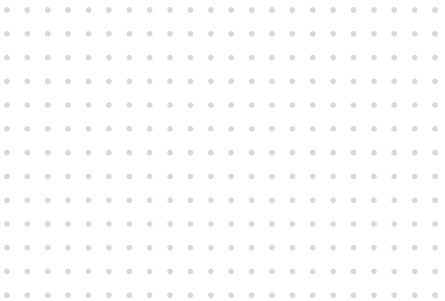












We are in the field for past 20 years and experts in the field and committed staff will guide you to achieve the desired goal for your firm’s future visions
We understand the need and the right solution in various areas of advertising like Web solutions, Brochures, Multimedia presentations and Branding concepts starting from the creation of Logos and titles.On promotion we provide better tools paid/free for lead generation to achieve Maximum Reach.



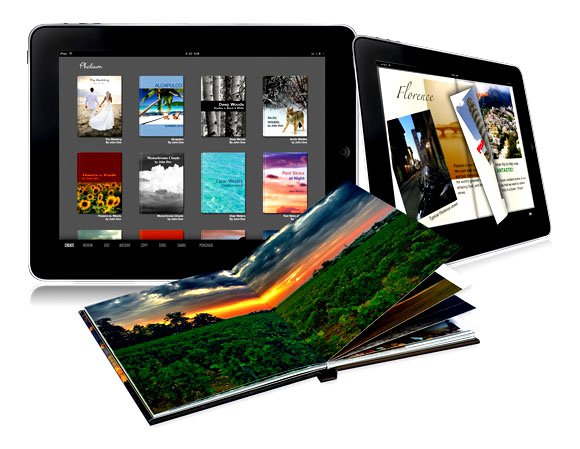










Apart from creating websites we understand the necessities which a firm seeks the output from their website or portal rather than identity.Revenue generation,Branding,Lead generation are the most wanted outcome at todays atmosphere.E-Coomerce aites are now one of the way to present and your product online
Our Specialized Team with years of experience are our assets to serve you better.From creation to establish we will be with you through latest interaction methods from Whatsapp to Anydesk.








As trends and scanario changing day by day,We are keen on updating ourselves to serve you better.Latest news will be updated through our Newscoloumn and we will update you through our Newsletters.